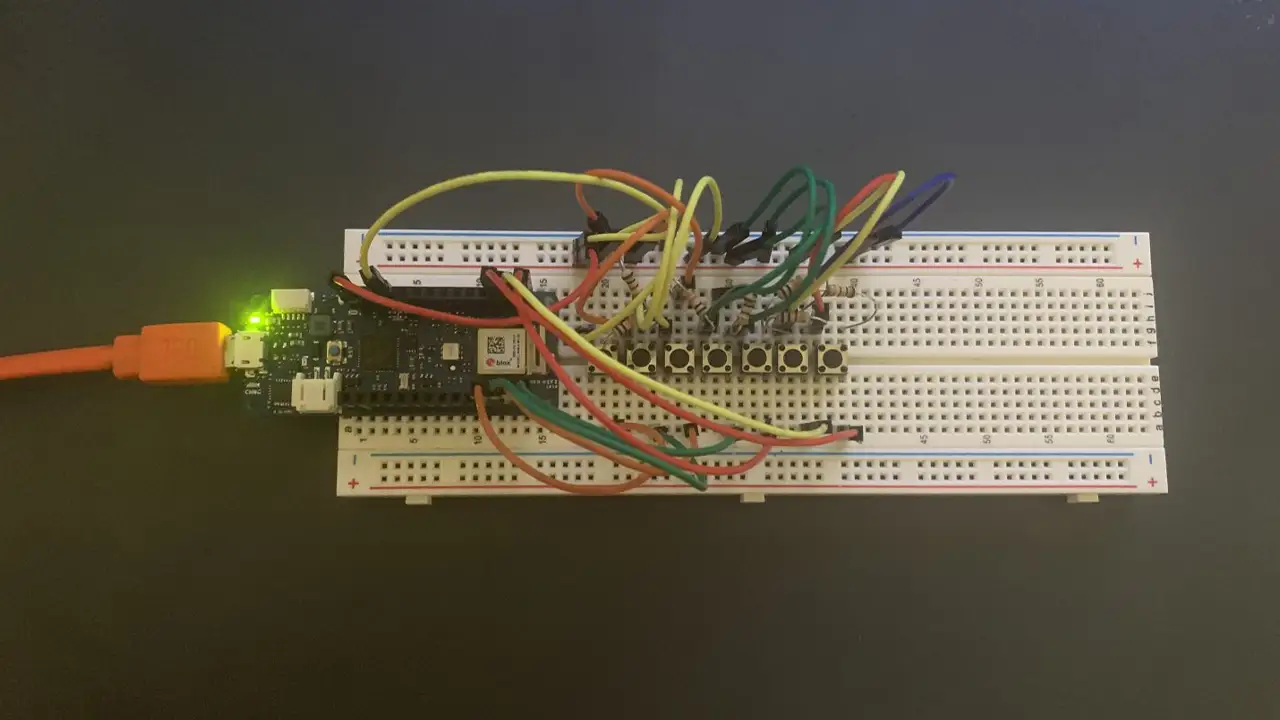Beyond core UXID coursework, electives offer students the chance to explore specialized topics that deepen their understanding of user research, product validation, and interactive app design. These courses provide hands-on experience with cutting-edge tools and methodologies, preparing students for the dynamic field of UX design. Here’s a look at some of the key electives offered in the UXID program and what students can expect to learn.
The UXID elective courses allow students to focus on specific areas of UX design—from research and product validation to mobile and web application development. These courses help students build a competitive portfolio, gain experience with industry-standard tools, and prepare for careers in UX/UI design, product strategy, and app development.
User Research Methodologies
Understanding users is the foundation of UX design. This course teaches students how to construct, implement, and analyze user interviews to gain deep insights into their target audience. Students explore qualitative and quantitative research methods, persona development, and usability testing strategies.
Example assignments include:
- User Interview Reports: Conduct and synthesize interviews to identify pain points and user needs.
- Affinity Diagrams: Organize research findings to discover common themes.
- Persona Development: Create data-driven user personas for better design decisions.
Validating Product Ideas
This course focuses on how to design, implement, and measure multichannel experiences to ensure they deliver value for users and businesses. Students learn techniques such as competitive analysis, A/B testing, and customer journey mapping to validate product-market fit before development.
Interactive App Design
Building on Mobile Interactive Design I, this course guides students in converting web-based applications into cross-platform native mobile applications. Emphasis is placed on optimizing experiences across screen sizes and incorporating mobile-specific features.
Students build and test dynamic web application prototypes using event-driven JavaScript frameworks like React or Svelte. The course focuses on user interaction design, animations, and responsive interface development.